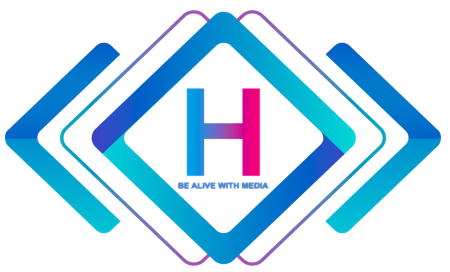Overview
Introducing HDM KeywordsHub, a powerful plugin designed to transform your content management workflow. This feature-packed tool empowers you to efficiently manage keywords, writer earnings, and payments, providing a comprehensive solution for content platforms, blogs, and SEO optimization.
MANAGE KEYWORDS/TITLES.
Instructions for Writers.
Edit Keywords with Precision.
Set any Currency.
Set COST PER WORD.
Set Plugin Theme Color.
Custom Plugin Roles
HDM KeywordsHub Plugin comes with four custom roles explained below (Administrators have access to all the section of the plugin);
HDM Earnings Interface
WRITERS DASHBOARD.
STAFF PAYMENT.
More HDM KeywordsHub Features
Editing and Correction Notes.
Custom Payment Information.
Custom Payment Notification.
Receive Email Notifications.
Correction Notes Email Notifications.
Need A Demo to See how the plugin works?
USERNAME: demokwh | PASSWORD: demokwh
Need Help Using HDM KeywordsHub?
Get intouch with our team if you need help using the plugin. Support period for the plugin is one year & it is renewable. Don't forget to send your purchase code along with the email.